When looking for small business web design near me, make sure you follow this ultimate guide to affordable website design for small businesses, startups, and entrepreneurs.
And let me be clear about 2 things from the start:
This is NOT another “How To Build A Website” post written by a freelance blogger
This IS a guide on “How To Build A Website” written by the owner of a web design company with 7+ years of experience in building professional websites
So, if you’re looking for guidance on how to setup the most basic (DIY) website OR how to choose the best affordable website design company, consider these Roofing Web Design Services from Black Storm Roofer Marketing to really give you the outcome you are expecting for your business.
Let’s jump right in.
Part I: The Checklist of Things You’ll Need
If you’re new to the world of setting up a website, there are a lot of little details to consider. And, even if you’re not new, it’s still helpful to review this list to make sure you don’t miss any of the little (but very important) details.
IMPORTANT NOTE:
I recommend that you do NOT purchase or setup your domain, hosting, or email address until you’ve read through at least Part III of this guide. Setting it up too early could cause serious headaches if you end up going the DIY (setup/build your own website) approach.
Domain Name (how to find it, what to consider, where/when to buy it)
How To Choose The Best Domain Name
Before you even begin searching for domain names, it is important to consider what domain name you will choose.
Your domain name is something that can change, but it rarely does. And, often, when you pick a domain name you stick with it because your email address, business cards, marketing materials, social/branding awareness is attached to that name.
It is important, then, to take some time thinking through the best domain name for your business, organization, or project.
Short
Shorter is almost always better; the shorter the domain name the better it will likely look on marketing collateral and the easier it will be for people to remember.
Name
Although there are exceptions, the name of the business / organization / project etc should be included in the domain name.
What You Do
In addition to including the name, you may also want to include a keyword or keyword phrase related to what you do.
Avoid Dashes & Numbers
In searching for the perfect domain name, people often make concessions in order to get something close to the domain they wanted. Don’t. Using funky characters like “–” or numbers “gr8name.com” (<< NOPE, sorry, not gr8).
Which Extension Is Right?
Obviously, if you are an organization (.org) or an education institution (.edu), then use the extension that matches; however, in every other case always aim for the traditional .com extension if you can (it’s “normal” and easier to remember).
How To Find A Domain Name
The easiest way to find a domain name and search for what’s available is to go to GoDaddy and use the Search Bar right in the main menu of their website.
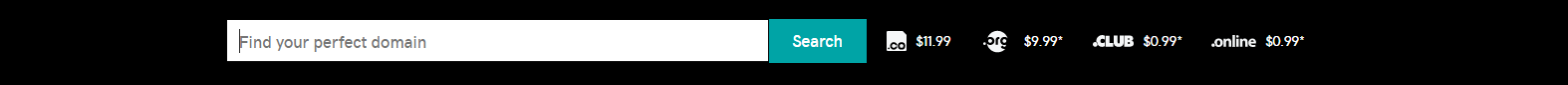
When you submit your search for a domain name on GoDaddy, you will be able to see if the domain name is available, as well as what other related variations of the domain name are open to purchase.
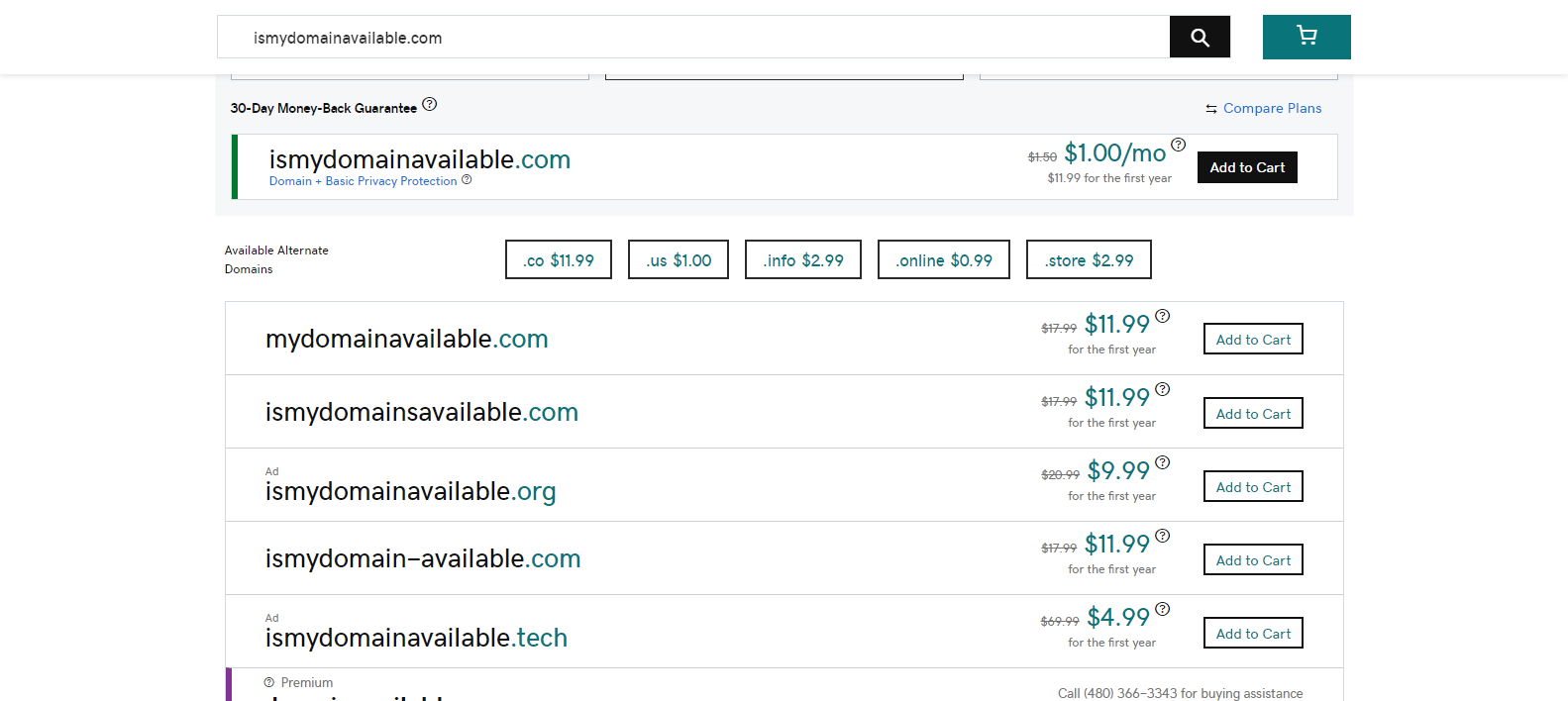
Hosting (best hosting providers, what to look for, when to set it up)
What To Look For In A Hosting Provider
While there are certainly a host (pun intended) of options in the hosting world, there are a couple of non-negotiables you should find in the company/provider you choose:
Great Support
Security
Without getting too technical here, the point is that you should make sure that security is a part of the basic hosting package (main point: if it’s not featured or mentioned as a part of the package that may be a red flag.)
Backups
If your site crashes OR you forget to pay the hosting account renewal (hey, it happens), having a backup (copy) of your site will be like Christmas morning and companies who use different clouds will require a multi cloud platform.
Here are the top 2 hosting companies (in our opinion) meeting this criteria:
1. SiteGround
SiteGround Hosting is our company’s preferred hosting provider mainly because of the incredible support they provide. I don’t think I’ve ever waited more than 5 minutes to be helped by one of their knowledgeable representatives and usually I am helped within seconds of contacting their support team. Don’t believe me? Read the reviews other satisfied SiteGround customers.

2. InMotion
Inmotion comes a close second to SiteGround simply because SiteGround’s support is faster and more knowledgeable than that of Inmotion. In fact, InMotion has some technical areas in which it is just slightly better than SiteGround. And though we recommend our SG pals, you won’t “go wrong” by choosing Inmotion. To learn more, read this thorough review of InMotion.

Email Address
There are mainly four ways businesses, organizations, and entrepreneurs can setup their email address:
(Free) Gmail or Yahoo Account
A more informal, but common, approach to setting up an email address is to simply create a free one using one of the mainstream email providers, namely Google and Yahoo. [Example: [email protected], [email protected]].
(Free) Webmail Account
Webmail accounts are usually free to setup through your hosting provider and provide a basic email/inbox for you to use; the most common webmail clients are SquirrelMail, Horde, and RoundCube.
(Paid) Google / G Suite
Google also provides professional, custom @mydomainname.com email addresses, along with a whole suite (hence, G Suite) of other services including: calendar (Google Calendar), docs (Google Docs), storage (Google Drive) for only $6 per user per month
(Paid) Outlook
Microsoft’s Outlook mirrors G Suite in almost every way. For all intents and purposes, they are the same kind of machine, but very distinct in their user interface and user experience; additionally, it is a little pricier than G Suite coming in around $10 per month per user.
The Winner: Google’s G Suite
In 90% of the sites we build, we recommend G Suite because it is affordable ($6 per month), powerful (functionality: Calendar, “Word” Doc, “Dropbox” Drive, and more), and easy to use (user interface is navigable and intuitive).
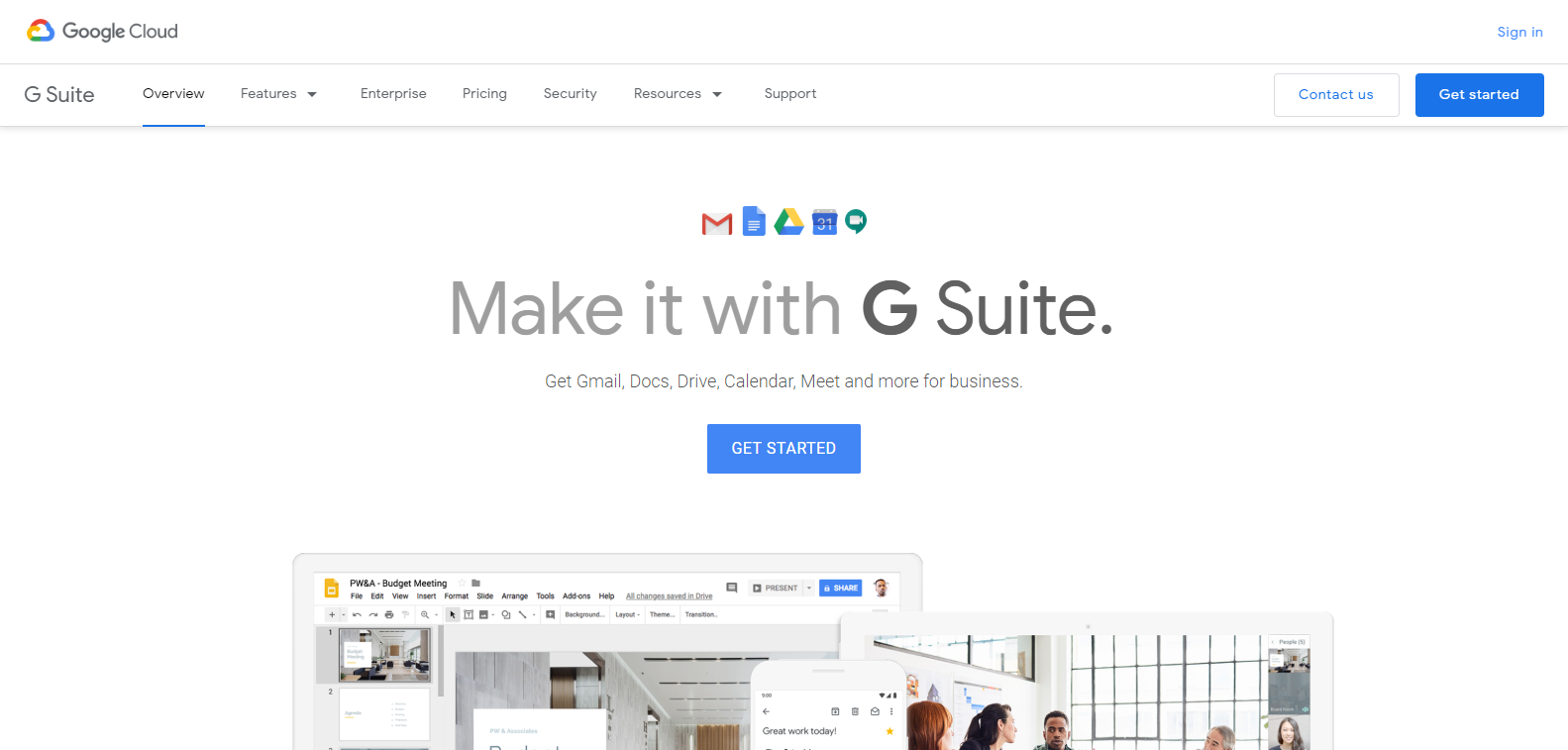
Part II: DIY vs Pro: Which Route Should You Go?
In order to determine whether building a website yourself or hiring a professional to do it is the right option, evaluate your circumstance based on these 4 factors:
Time
Obvious as it may seem, your time is limited and hiring a professional to build your website so that you can focus on the things you’re good at and that make you money may be a better investment.
Budget
If your budget is under $1,000 then DIY or finding a very affordable website designer / provider (see part 3 for options) is the route you should go. If your budget is over $1,000 dollars (and, especially, if it is in the range of $2K – $10K), then hiring a professional web design company is probably the better path.
Technical Savvy
Outside of time and money, it’s important to consider your comfortability with technology. If purchasing hosting, setting up your email address, and building out a website template isn’t daunting to you then the DIY route is (considering all the other factors, of course) a strong option. Reversely, if the idea of setting up all these technical elements puts a rock in your stomach, then it may be worth hiring a professional to save yourself the stress.
Bottom Line (What % Will The Website Impact Your Bottom Line)
Simply put, if the website will be a key lead generation tool or source of income for more than 25% of your bottom line, then regardless of time/budget/savvy it may the right decision to hire a professional.
If you think that the DIY Route is right for you, scroll down to Part III just below.
If you think that the Pro Route is right for you, scroll down to Part IV by clicking here.

Part III: DIY: Go Forth, And Build
Now that you’ve made the decision to investigate or pursue the DIY Route, let’s take a look at the best options.
DIY Builders
Same as domain names, hosting, and email addresses there is a wide range of website builder options to choose from.
Here are the non-negotiable criteria we will use to rank the best DIY website builders out there:
All In One (domain, hosting, email address)
In choosing the DIY route, it’s important that the process of purchasing and setting up all the elements necessary for your website can happen in one place at one time.
Easy To Use
This is a no-brainer, but the website builder must be easy to navigate and use.
Support
Having real human beings who’ve got your back and can help you answer questions and solve problems will save you from putting a baseball bat through your computer screen.
Range of Templates
This factor is not as important as the others because it really depends on what template you need and what industry (style of website) you’re in.
Here are the top 4 website builder solutions (in our opinion) meeting this criteria:
non-Ecommerce Website (i.e. selling little to no products):
1. Wix
Wix is at the top of our list mainly because of its wide range of templates for a multitude of different industries and categories. Why is this so important? Because the less you have to tweak & customize the template, the more time you will save AND the better your site will look (unless you’re technically savvy and have a sharp design eye).
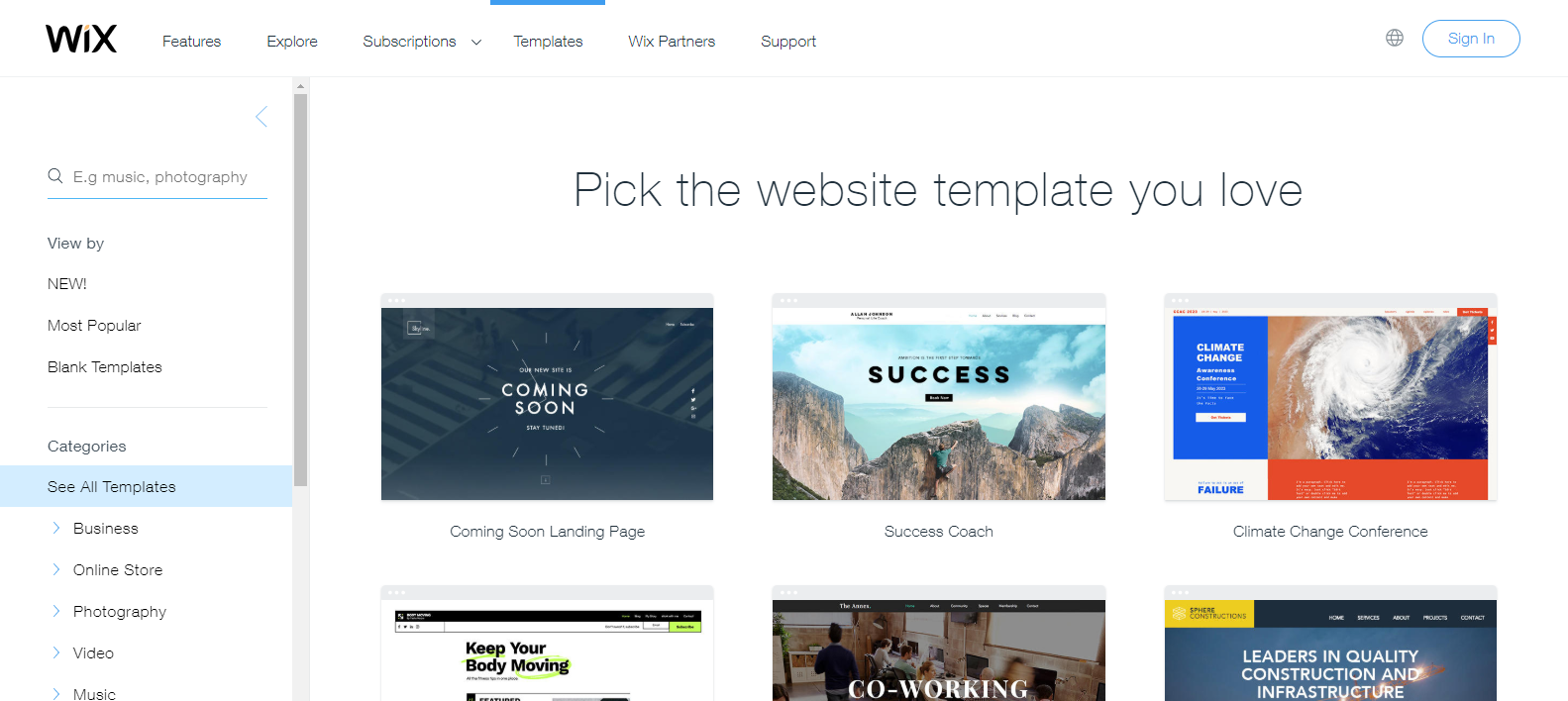
2. Squarespace
Like Wix, Squarespace has a robust library of templates to choose from and, more importantly, they have beautiful designs, an easy-to-use interface and great support. Depending on your project and needs, they may actually be #1 on this list.
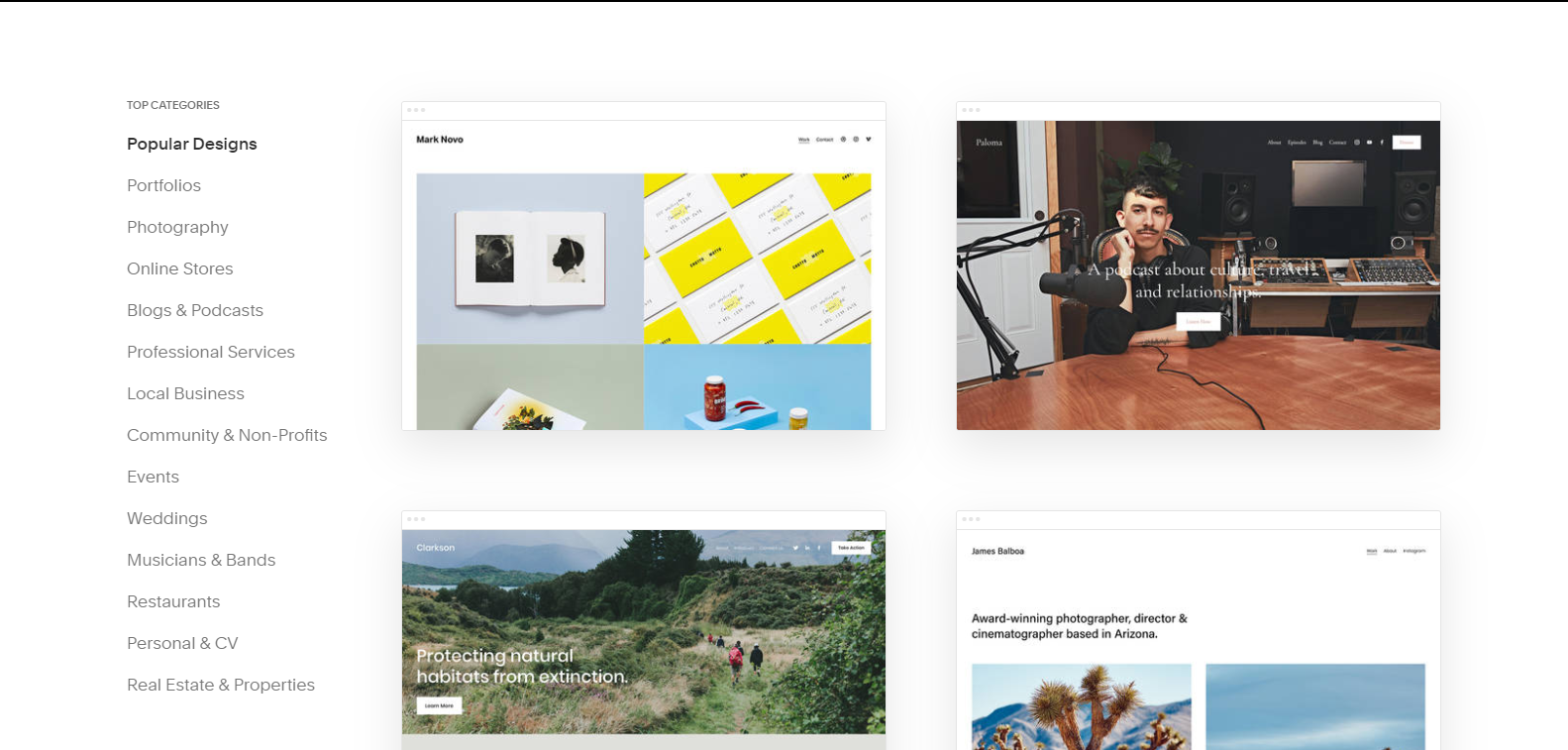
Ecommerce Website (i.e. selling some/lots of products):
1. Shopify
Like Squarespace, Shopify has beautiful designs, an easy-to-use interface, and great support. Additionally, they make the complex process of setting up an Ecommerce website, extremely easy and give you powerful analytics on your site & store’s performance.
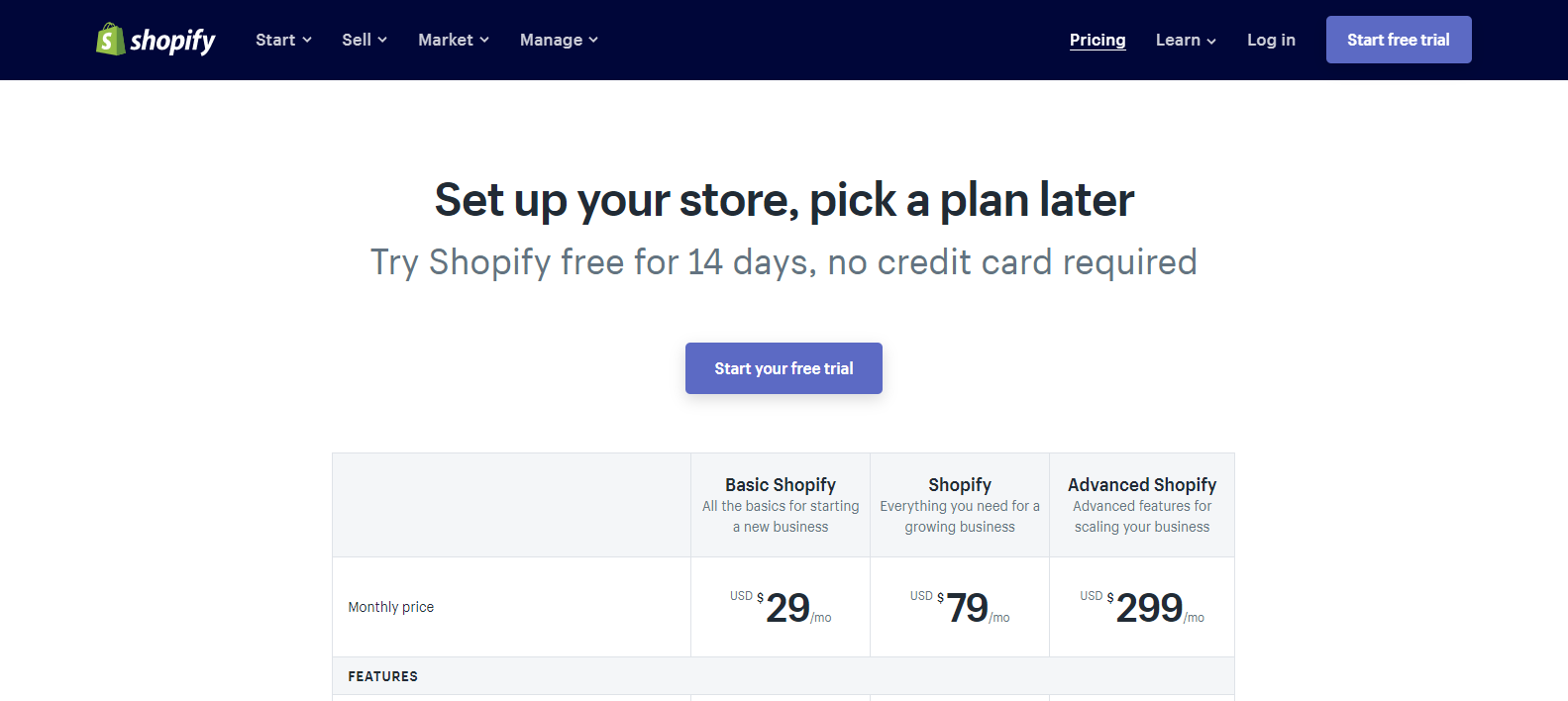
2. Weebly
Like Wix, Weebly is a great option for those looking for a super simple Ecommerce setup and is a slightly cheaper option than Shopify. If you’re only selling a handful of products and want to simply “push play” on launching a website, then Weebly is a good choice.
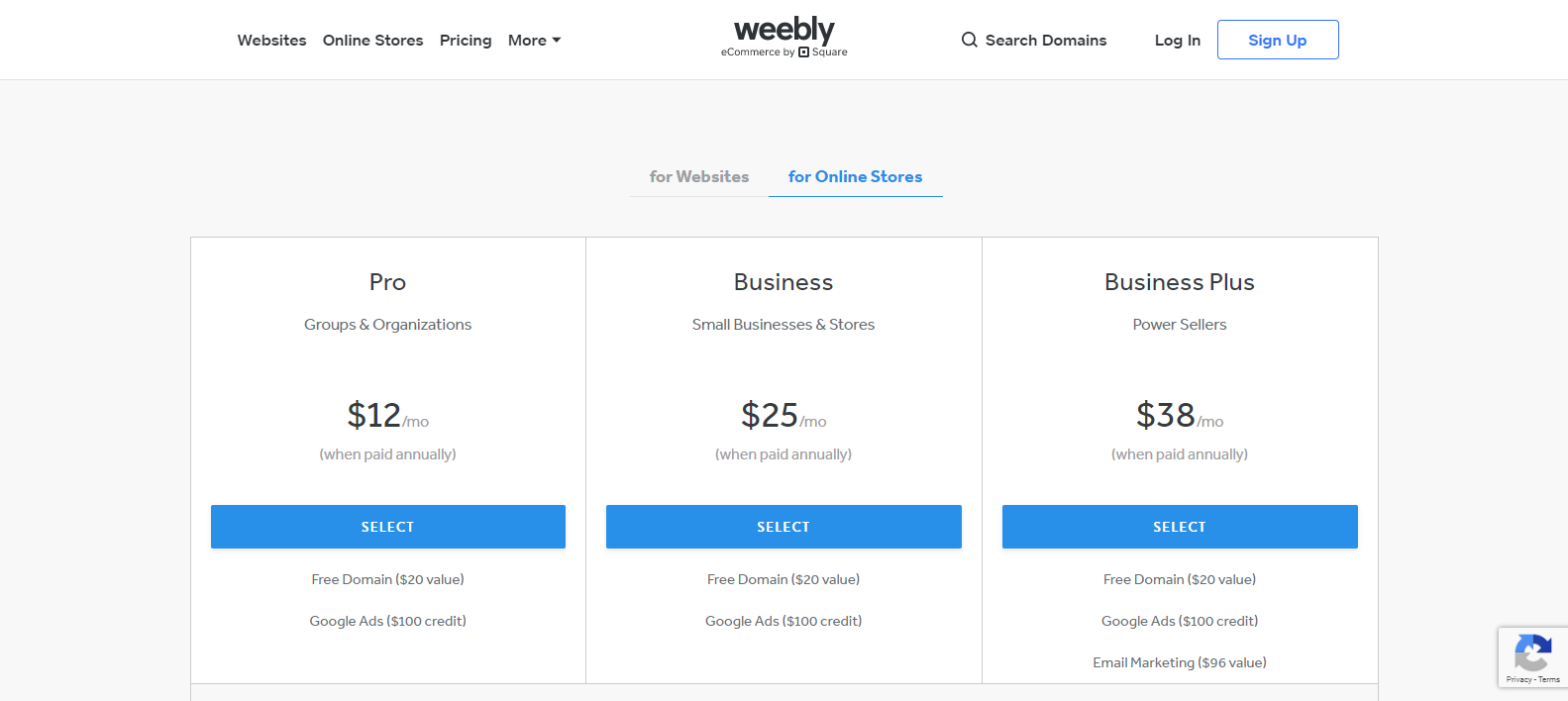
DIY WordPress + Child Theme (A Step Beyond DIY Website Builders)
Important Note:
We are advocating WordPress.org (not .com) … click here to learn the difference.
Feeling technically savvy and up for the challenge of building a website that’s a little more customizable?
Here are the steps we recommend taking:
(Note: the following is NOT a step-by-step tutorial on how to set all of this up; rather, it is an overview of the steps you’ll need to take.)
Purchase your Domain Name & Hosting at SiteGround
Go to the shared hosting plans page on SiteGround and purchase the most basic package (unless you know you need something more powerful).
Follow the steps for purchasing this basic hosting package and as a part of the checkout process you’ll be prompted to purchase your domain name (or, if you already have one, there’s an option for that too).
Choose A WordPress Template (Child Theme)
There are a number of WordPress Templates (Child Themes) to choose from on sites like ThemeForest, Themify, and Mojo Marketplace.
However, we recommend Divi Templates (child themes) and the marketplaces that sell these templates.
(You can read this to learn more about Divi and you can read this to learn more about what a premium child theme is).
Here are the marketplaces and providers we recommend for finding your Premium Divi Child Theme:
- Monterey Premier
- Elegant Marketplace
- Aspen Grove Studios
- BeSuperfly
- Divi Child Themes
- B3 MultiMedia
- Divi Theme Store
- Divi Ultimate
- Divi.Space
- Creative Child Themes
Sites That Didn’t Make This List, But Are Still Good Options
There are also a number of other smaller stores selling Premium Divi Child Themes and you can find them outlined on this list of Divi Child Theme Sites.

Part IV: Pro: How To Choose the Best Affordable Website Design Company
Now that you’ve made the decision to investigate or pursue the Professional Route, let’s take a look at how to choose an affordable website design company.
3 Ways Your Affordable Website Design Company Should Deliver
Be Affordable
If you’re reading this guide, it’s likely because you found it through searching some variation of “affordable website design” or some sibling of it.
As a result, you likely need to find an affordable solution for building your website; therefore, the web design company you choose should be affordable. (Please excuse the obviousness of this statement, but felt it important to note.)
To give you a benchmark for price, our team at WDX Technologies delivers top-notch custom websites designs using this price calculation formula:
$999 setup + $199 per page
Be Expert
In today’s digitally driven culture, there are web designers on every street corner and it seems that everyone knows a “web design guy / gal.”
But just because you have a web designer right around the corner or because your friend knows someone, doesn’t mean that you should invest in them to build your website.
In many ways, web design is similar to industries like home improvement or roofing. There are lots of contractors in these industries, several of whom probably live minutes from your house. But, that doesn’t mean that you should hire them to fix your home or replace your roof.
In searching for the right web design company, find the experts who have a strong portfolio, give you a clear plan for your project, and who have built sites for others in your industry (this is the cherry on top).
Be Fast
Depending on the quality you’re seeking and the size of your project, this may be the element that bends in order for the website project to remain affordably and expertly done.
However, if you can find an affordable, expert website design company that can also deliver your project on a fast timeline…well, in that case, you may have found the solution you’re looking for.
Portfolio: seeing is believing
A web design firm’s portfolio is visual proof of whether or not they deliver what they say they deliver.
Not only will a portfolio allow you to determine the quality of their work, but it will also give you an insight into their “design style,” which may or may not line up with the aesthetic you need based on your industry or project.
Support: make sure it’s affordable and good
Same as support from your hosting company, it’s important to have the team that builds your website also be able to support it.
Too often, we hear stories from business owners, organizations and entrepreneurs on how a web designer built a site for them, but then left web design as a career, or simply dropped off the map and won’t respond.
Find a team that you know isn’t going away anytime soon, a team that can support your web presence, including the setup & management of:
Domain Name
Hosting
Email Addresses
WordPress Updates & Backups
Security
Website Updates: add/remove text/visuals and be able to add/design new pages
Post-Launch Plan: if you build it, they won’t simply come
Unlike the movie Field of Dreams, building a website will not automatically bring more visitors and sales (especially if you are a newer business or have done little with your marketing/online presence already).
The more that your bottom line is impacted by the effectiveness of your website, the more vital it is to find a web design (and marketing) team that understands that your website is the core destination of all your (online) marketing activities.
Find a team that can help you create, an even execute, marketing campaigns that drive target market traffic to your website and converts it into leads.
Part V: 2 Things Every Site Needs To Do: Tell A Story + Convert
Whether you decide to take the DIY Route and build your own website or take the Pro Route and hire a professional to do it, here are 2 things every website needs to do:
1. Tell A Story
Communicating your business, organization, or brand with clarity is essential to engaging your visitors and completing #2 (convert) below.
2. Convert Visitors
If your website has a direct correlation to generating leads or making sales that impact more than 25% of your bottom line, then you need a website that converts visitors into leads and sales.
Here are a few tips and resources we recommend to help you build a conversion-focused website (no matter the industry):
Contact Methods
Make sure that your preferred methods of contact (phone number, contact form, email optin form, etc) are prominently displayed on your website and easy to find. Too often, websites don’t have contact information or have failed to display it so that visitors can easily find it.
Call To Actions
A website is more than just a business card, it’s a salesperson working for your business 24/7. And like a salesperson, your site should speak to visitors communicating clear next steps on what you want them to learn about your business and how you want them to get in touch. At the top and bottom of every page, should be clear call to actions like “Contact Us Today,” “Schedule A Consultation,” “Get A Free Quote,” etc.



One Comment