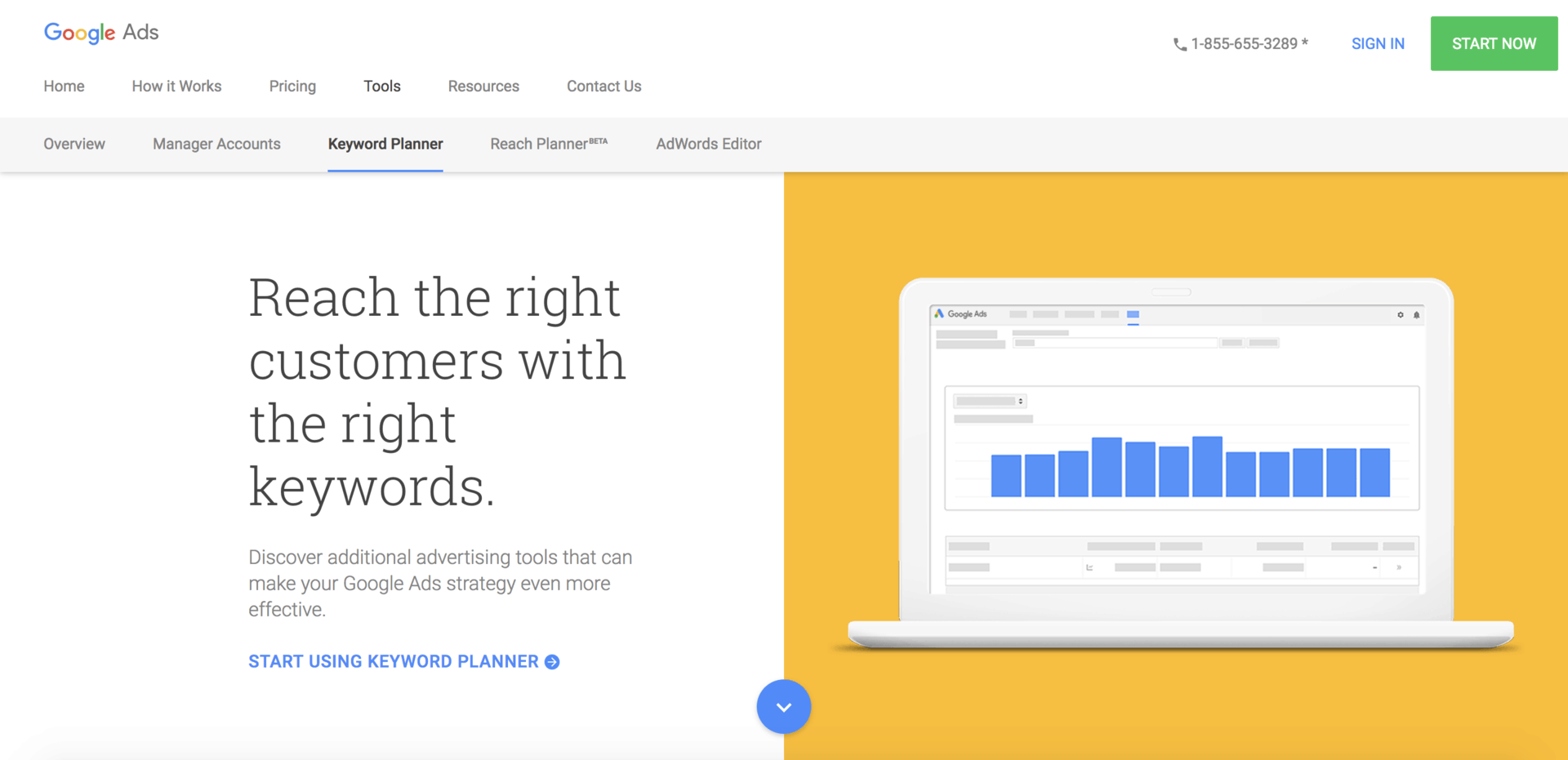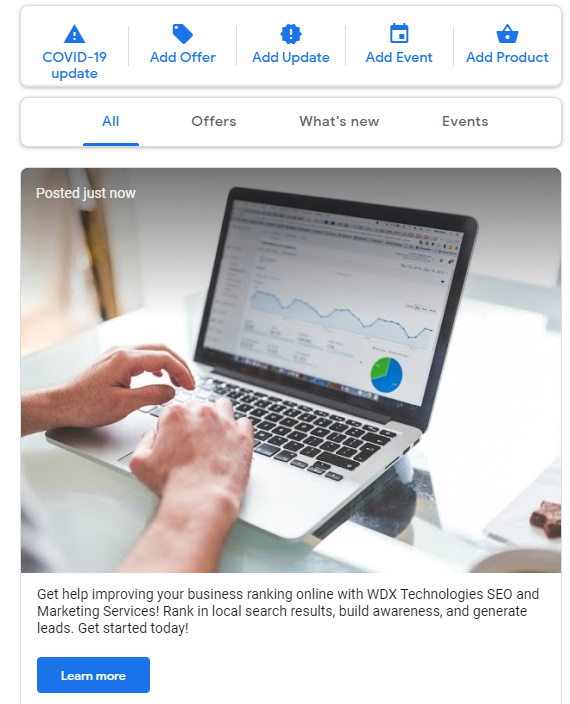This post is going to walk you through how to improve your business listing on Google.
And to be clear, I’m not going to talk about obvious things like verifying your business listing or filling out your hours of operation. If you’re a business owner or manager that cares about ranking well in Google’s results, you’ve done that ages ago.
This post is for the next level of improvement: helping you put in place some not-so-obvious changes to your listing.
Changes that will take your Google My Business listing from basic to brilliant.
To get there, I’m going to first walk you through the most important factors for getting your Google My Business listing to rank well.
I’m not only going to say they’re important, I’ll also let you know which are more or less important, and why.
Then we’ll work our way through different methods for helping your listing according to each of the ranking factors. And I promise, you can make all these tactics happen yourself – all you need is internet access!
So if you’re ready to learn how to improve a business listing on Google, let’s get started.
If you’re not ready, then stop wasting your time reading this. Go watch cat videos on Youtube or something.
There are Only 3 Categories of Ranking Factors
These categories are:
Relevance
This may seem like a no brainer – if someone searches for a dentist, don’t expect Google to show them chiropractors!
Proximity
Google wants to show searchers results that are conveniently nearby.
Trustworthiness
Google wants to show searchers businesses that are good at what they do.

Which categories are most important?
Unfortunately, Google doesn’t tell us directly.
So to find out, let’s turn to a study from Moz, a leading company in the SEO (Search Engine Optimization) industry.
Researchers at Moz polled over 500 different local search engine experts. They asked them to rank the most important factors for local business listings, from most to least useful.
I’ve highlighted the results with different colors according to what category each belongs to. So for now, don’t worry too much about what each factor means.
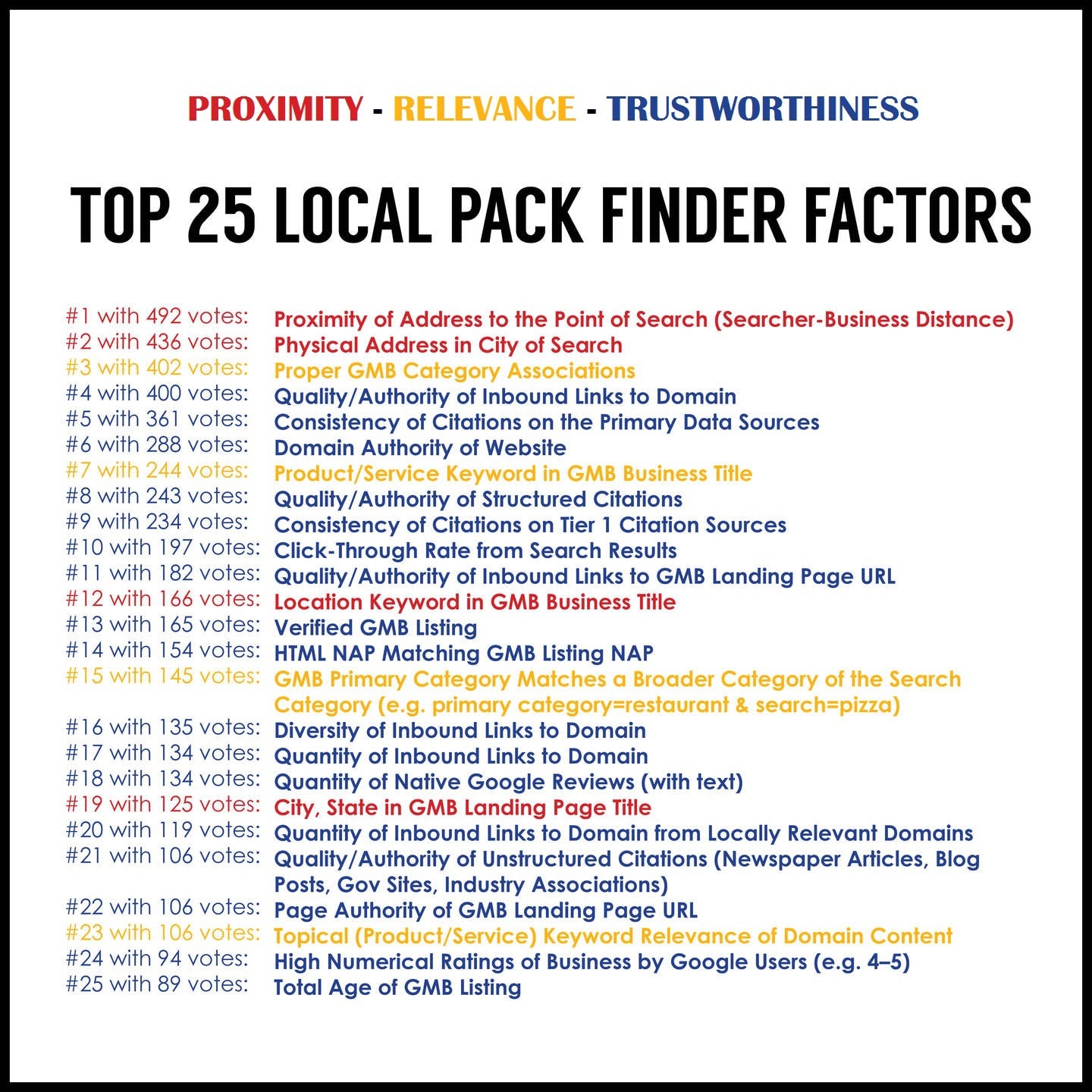
Two things should leap out at you immediately:
Proximity
First, proximity is far and away the most important category for local search. Almost all the respondents ranked proximity factors in both the first AND second spots on the list.
Trustworthiness
Second, with that said, Google is actually most concerned about trustworthiness.
As this poll indicates, more and more online marketers are realizing this fact. For more information on this trend, check out this article from Neil Patel, the reigning king of SEO, on the future of search engine optimization.
Long story short – Google’s top priority is to help its users find what they’re looking for. There are, unfortunately, a ton of worthless sites, pages, and blogs online.
Which means that Google has all its 85,050 employees working like crazy on one job.
85,050
Google Employees
Making sure only worthwhile, trustworthy results show up when you or I type something like “best handyman company near me” into the search bar.
The key takeaway:
Google DOES care how close and how relevant your business is to the searcher. BUT, what actually sets your listing apart from your competitors is how trustworthy Google believes you are.
You can think of proximity and relevance as gatekeeper categories.
IF you’re close enough to the searcher AND relevant enough to his or her search, THEN you get to duke it out with all your competitors. And the winner is… whoever Google thinks is most trustworthy!
With this information in mind, you’re ready for the next section – specific, blow-by-blow tactics to improve your business listing on Google.
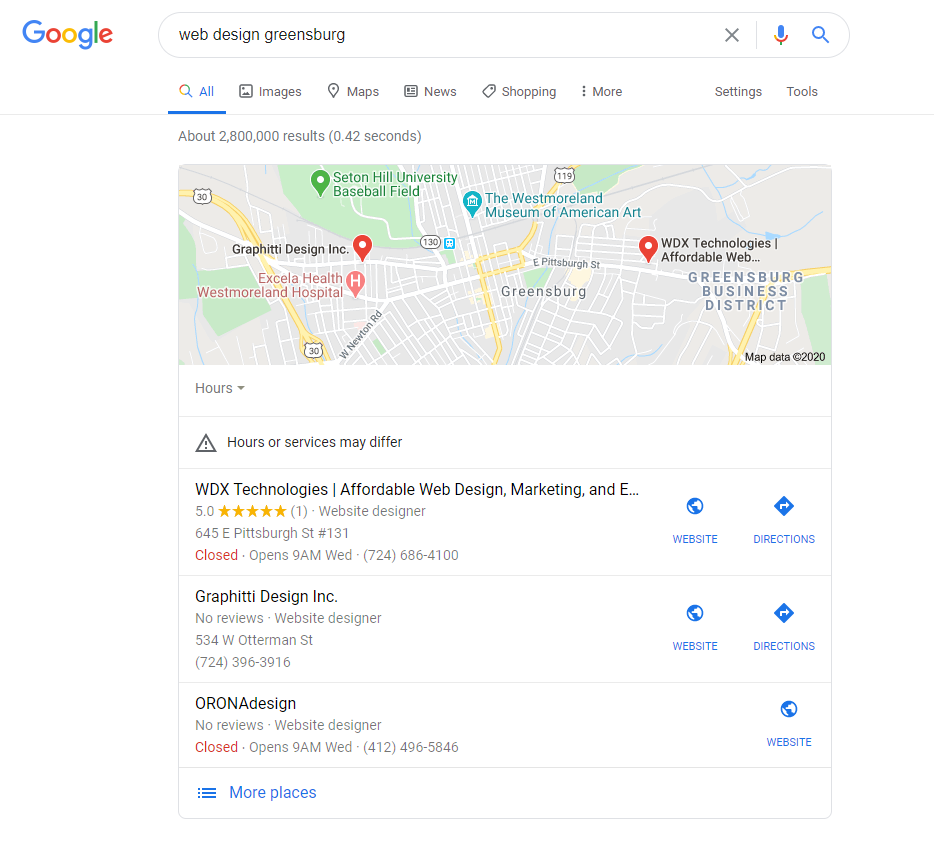
As you can see, we have worked our way to the top search result
when someone types in “web design Greensburg.”
Proximity & How to Work Around It
In local search terms, proximity means how close your business is to a significant location. Ten years ago, this might have been the town hall – the closer a business was to the center of town, the better it would rank.
As Google’s search algorithm progressed, the new proximity factor became how close a business was to most other local businesses like it.
So, a lawyer was more likely to rank highly if his or her office was close to the other law offices in the area.
Currently, the most important factor in the proximity category is how close your business is to the searcher.
For example, someone searching for restaurants on one side of Greensburg, Pennsylvania will see one set of results. Someone performing an identical search on the other side of Greensburg will find a different set.
So what can you do?
Directly, not all that much – you can’t trick Google for long, and it doesn’t pay to try. You will only have a good chance of ranking in the local search results for searchers who are near the address on your business listing.
Exactly how large this area is depends on your industry and the level of competition.
For example, searching from my workplace for a highly competitive term like “restaurants” returns results on my street. Searching for something uncommon, like “board game stores,” returns results from across the state.
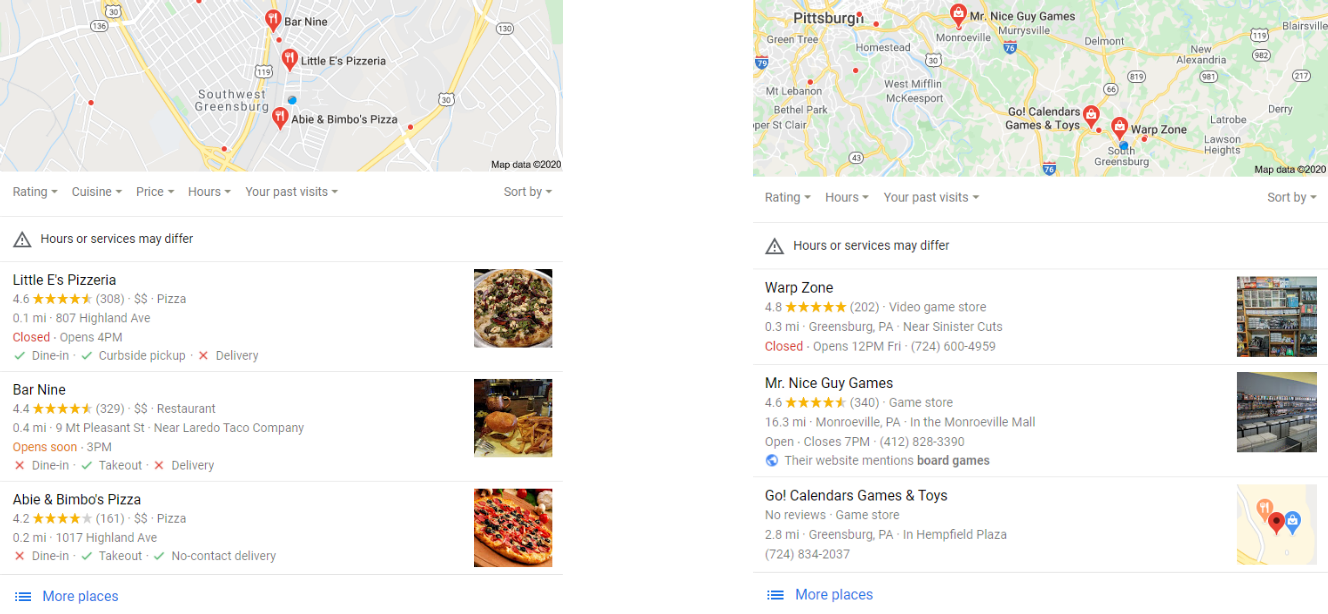
There are, however, two straightforward workarounds.
Workaround 1 – Local Pack Ads
You’ve likely seen these before – they’re like a normal google ad, for both local and google maps searches.
They’ve been increasing in popularity recently, so your competitors are likely already using them. Particularly if you’re in a competitive industry, such as legal services.
You can watch the following video for directions on how to set them up; you’ll need a Google Adwords account, and if you are struggling with your Adwords account then have a chat with Adwords Advantage as they are superb and will easily get you back on track.
This gives you the equivalent of a #1 rank in areas searchers would never have found you otherwise.
How much it costs will depend on how competitive the keyword is you’re advertising for. But you’ll pay only for each person who clicks on your ad, so you’ll be sure to get something out of it!
Workaround 2 – Opening More Offices
If you run a store or restaurant, this will not be practical.
Many businesses, however, exclusively bring services to customers. (An emergency locksmith, for example). If you run this kind of business, it can be pretty simple to set up another business listing.
It doesn’t have to be fancy – Google is well aware that many businesses are run out of the owner’s home. In order to combat spam listings, however, Google’s guidelines state that your secondary offices must be staffed during business hours.
Once you set up your new office, you can then verify your business and get a chance to rank in the new area.
What you should NOT do is purchase “virtual” office space.
There are companies out there that will take your money, in return for allowing you to list yourself at their location. They usually offer you a local phone number as well, which you can set to forward to your phone.
Why not, you ask? Isn’t that exactly what I’m advising you to get your friend to do for free?
The answer is that Google doesn’t like virtual offices. Granted, they’re not precisely against the Google My Business guidelines.
Google, however, regularly suspends virtual office listings. It can detect that your business has no real connection to that location.
Your friend’s house is safe – for all Google knows, you may very well run a branch of your business out of that house.
But a virtual office is not safe.
Google can easily track these companies and recognize that they’re trying to manipulate rankings. Then all the listings associated with that location get suspended.
So don’t do it. Instead, read the next section and learn how to improve your listing’s relevance on Google.

Staying Relevant
This may seem like a no-brainer – if someone searches for a dentist, don’t expect Google to show them chiropractors! It seems like all you have to do is set the right business category for your listing, and you’ll be all set.
But there’s a second level of relevance that you have to bear in mind.
People don’t just search for “best handyman near me.” They also search for things like “basement waterproofing,” “ceiling leak repair,” and “bathroom remodeling.”
How do you know what people around you are searching? You use the very latest cutting edge spy technology.
Just kidding.
On August 2018 Google rolled out what is called “Queries Used to Find Your Business,” and it looks like this:
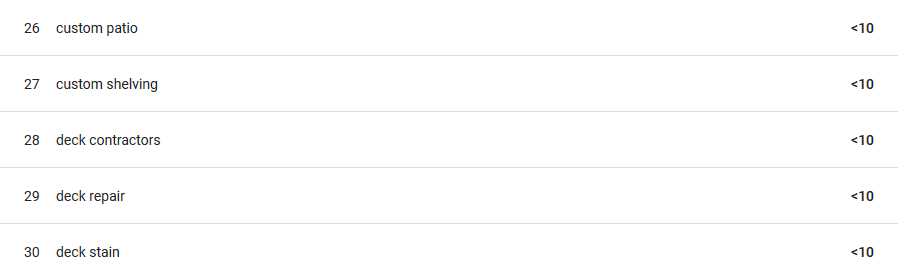
According to Google, “These search queries focus on the terms that your customers used to find your business on Local Search and Maps.”
It will only show queries that searchers used to find your business within the last month. (And it will filter out any searches that it thinks could reveal the identity of the searcher.)
In case you didn’t realize, this is a goldmine of information.
If someone searches for “deck repair,” and you have a review saying “So-and-so did an awesome job repairing our deck!”…
… and you’ve written a Google My Business post showcasing your latest deck repair job…
… and in your business listing’s service description you’ve included a section on deck repair…
… then who do you think is going to rank well for that search?
You are. Because unlike your competitors, you’ve taken the time to improve your business listing on google for this particular search.
And now Google finds these keywords, or closely related ones
- In your listing’s business description
- In its services section
- In a Google My Business post
- In reviews users leave you (when you ask for reviews, encourage your happy customers to mention the specific service they got from you)
- On your company website, linked to from your listing
Throwing some photos of similar projects into your listing’s photo section wouldn’t hurt either. That way, potential customers can see for themselves that you’ve done it before.
This is an area where the “relevance” category and the “trustworthiness” category start to bleed together a bit.
Reviews that mention a specific service help Google to trust that you are a relevant business for that particular service.
Google My Business posts about a specific service show that you are an active local business which does work that is relevant to the searcher.
Trust and relevance go hand in hand…
… which is why you REALLY need to go on to the next section and read about how you can get Google to trust you.
Trust but Verify (6 Ways to Get Google to Trust You)
As we saw earlier, trustworthiness is the only way you’ll set yourself apart from your competitors in Google’s eyes. It’s not just Google that you should be paying attention to, however.
Trustworthiness is how you turn your listing’s visitors into your business’ customers.
Which is why out of the six tips in this section, we’re going to start with reviews.
Getting ALL the Reviews (But NOT the Spammy Ones!)
Whenever you search Google for a local service, you pay attention to the reviews, right?
Would you go to the restaurant with 237 reviews and an average rating of 4.7? Or to the diner with no reviews at all?
Google cares about reviews as much as you do, which is why you should always ask your customers to review you on Google.
You’re not just looking for five star reviews, though those are always great. You’re also looking for the quantity of reviews. Both Google and your customers know that the more reviews you have, the more likely that they are genuine.
Don’t worry about getting only perfect reviews. Even if you did manage it, that could actually start to look suspicious. Real companies can’t keep all the customers happy all the time.
And if you’re a horrible company and do a bad job, no amount of improving your business listing on Google is going to help you!
Now, it may have occurred to you that you could get all your friends to write you fake reviews. They could even sprinkle in some 4 star reviews to make it look more genuine.
Don’t do it. First of all, it would mean that you and your friends are all liars.
Second, it’s not very hard for Google to detect spammy reviews. All it takes is for one of your competitors to flag you in the Google My Business forums, and your listing can get a steep penalty.
Now, if your friend also happens to be your customer, then it’s totally fine to ask him or her for a review. Just stick to Google’s review guidelines:
“Your content should reflect your genuine experience at the location and should not be posted just to manipulate a place’s ratings. Don’t post fake content, don’t post the same content multiple times, and don’t post content for the same place from multiple accounts.”
Reply to them.
Very few local businesses take the time to do this, but it makes all the difference to your customers.
Old customers are more likely to come back. New customers see that you care about people’s experience with you.
While Google does encourage you to respond to reviews, there’s no hard evidence that it directly affects your search rankings. I like to think that it does, but I haven’t been able to prove it yet.
But if you’re serious about growing your business, it’s something you should be doing anyway.
And for another tactic you can start doing immediately, check out the next section.
There is also another way you can use reviews to increase your trustworthiness:
Google My Business Posts (Yes, They’re Totally Worth It!)
Posting regularly on Google My Business won’t make your search rankings skyrocket, but it does have a positive effect.
These posts are also very easy to create, so with a little time and effort you can immediately surpass your competitors.
You have two goals with these posts:
- Getting potential customers interested
- Impressing Google
For the first goal, try to post things that would interest people who find you in the search results. They’ve likely searched for you looking for a specific service, so talk about what you do, or recent projects that you’ve completed.
Remember, mentioning the keywords from “Queries used to find your business” shows your relevance to a specific customer.
But to really impress Google, you have to keep posting consistently.
Posts last for a month, so posting once a month is good. Remember, this is about building trust, and consistency is essential to prove trustworthiness.
In Google’s eyes, a business that looks great for one month may or may not be a good business. But a business that looks great for a year or more is probably a good business!
There is also another kind of consistency that is extremely important for your business…
… and all the cool kids call it “NAP Consistency.” You’ll find out what the heck it is and why you should care in the next section!
NAP Consistency (Don’t Fall Asleep on This One!)
“NAP” is an acronym which stands for “Name – Address – Phone Number.”
Specifically, the name, address, and phone number of your local business.
And it’s called “NAP Consistency” because it needs to be the same everywhere Google finds it.
Your NAP will always be on your business listing. But it’s also on your website and other online directories, such as Yelp, Angie’s List, your local Chamber of Commerce website, etc.
If your NAP is the same in all those places, everything is fine.
But, if you’ve moved your address, you may have forgotten to update it across all those sites. Then, Google sees one address on your business listing, and another on Yelp.
That’s when the trouble starts.

Remember, when it comes to local businesses, Google has trust issues. It is ALWAYS asking itself, “Do I trust this business?”
And, if you tell Google an inconsistent story, it’s not going to trust you.
It’s not sure which address you’re really at. It’s not sure whether you’re still at an address at all. If you’re not updating some of your information, are you updating any of it? If your address is wrong, how certain can Google be that your phone number is correct?
Yep, Google’s kind of paranoid. You would be too, if everyone expected you to be able to give them the answer to any question in under a second.
So, if you don’t know what your NAP looks like to Google, check around and make sure it’s consistent. And update it whenever your NAP changes.
The Other 3 Tactics (Which Don’t Quite Count)
This post is about improving your Google My Business listing. So far, I’ve only been talking about changes you can make directly to your listing.
But your listing is always connected to your website.
(If it isn’t, you should definitely fix that. A business with a website looks a lot more professional and trustworthy than a business without one. And if, heaven forbid, you don’t have a website, you should read our guide to affordable website design.)
This means that what Google thinks of your website directly affects what Google thinks of your business listing.
Explaining how to get Google to trust your website would be way too big for this blog post. But there are three main things that will help you:
Local References.
Make sure to sprinkle in references to local landmarks and areas on your website. For example, “Local businesses & organizations we have worked with include…” or “For local landscape inspiration, here are three of our favorite gardens you can visit without leaving the county!” or even “We’ve fixed garage doors all over Greensburg, from Example Street to Another Street.” This will signal both to Google and to potential customers that you are familiar with the area in which you claim to be.
Getting Backlinks (Preferably Local Ones!)
Blogging
Done properly, this can do wonders for your site’s trustworthiness. I don’t have time to explain in depth, but fortunately we have another blog about why you should start blogging more. (Obviously, we practice what we preach here!)
That wraps up our discussion of getting Google to trust you.
The key points:
- Pay attention to reviews, posts, and NAP consistency.
- Remember, the trustworthiness of your website is highly important as well.
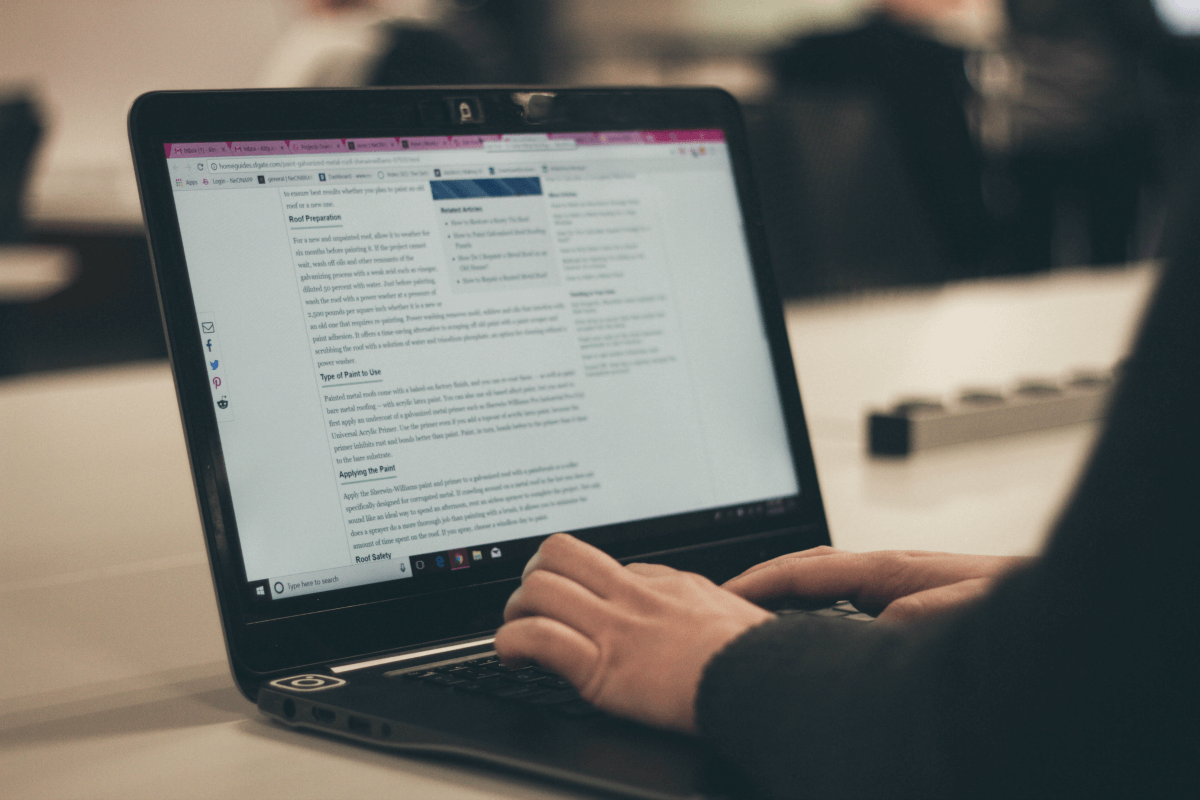
The End (But Not Really!)
Congratulations on making it all the way to the end!
But, as you’ve probably realized, this isn’t really the end.
Improving your business listing on Google is important, but it’s only one piece of the giant puzzle of internet marketing.
So if you have any specific questions about Google My Business listings, please drop them into the comments section. I’ll get back to you as quickly as I can!
But if you have more general questions about marketing a local business, take a look around the blog.