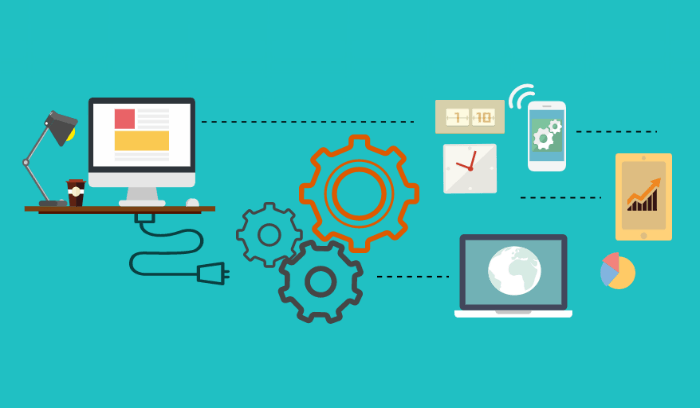Workflow automation is critical to every company’s success. It’s the ultimate answer to all those inefficient and time-consuming corporate procedures.
Every company’s major aim is to reduce operating expenses while increasing return on investment. Implementing automated workflows is the most efficient approach to do this.
Your company can benefit greatly from custom process automation software. It not only saves time but also improves efficiency and reduces the amount of time and resources spent on repetitive and manual operations.
When used properly, the workflow automation tool may save you hundreds of hours of work each year.
But, what exactly is workflow automation, and how can you put it to work for your company’s benefit? Let’s see what happens.
What is Workflow Automation?
So, what’s the big deal about automating company workflows? Workflow automation, to put it simply, is a technology that can be used to automate a variety of business processes in order to decrease or eliminate human participation.
Workflow automation converts manual and archaic corporate operations including approvals, claims, requests, assignments, and email distribution into a centralized, automated system.
Tasks that require a lot of manual paperwork can be done in a methodical manner digitally.
Consider an employee who is in charge of entering data into spreadsheets and categorizing it using custom filters. Assume this person works on this assignment for 15 hours per month at a $50 hourly rate.
This implies you’re wasting $750 every month on a process that might easily be automated.
This is only one example; an organization’s activities may be automated in a variety of ways. You can save a lot of money by automating your workflows and putting that money back into your main company.
“The first rule of any technology used in a business is that automation applied to an efficient operation will magnify the efficiency.” – Bill Gates
Why Businesses Need Workflow Automation Software? Facts You Should Know
Why are workflow automation technologies so important for businesses? The following facts may help to dispel your doubts.
Did you know:
- Poor leads management costs companies at least 1 trillion USD every year
- More than 50% of sales time is wasted on unproductive prospecting
- Employees spend 20% to 40% of their time searching for documents manually
- 73% of Customer Support professionals believe managing time and workload is the biggest issues
- CEOs spend nearly 20% of their time on work that can be automated
It’s evident that businesses waste a lot of time on manual, redundant processes that might be automated.
You should consider investing in business workflow automation software if you truly want to take your company to the next level.
Workflow Automation: Best Use Cases
You can turn arduous, time-consuming, and manual work procedures into simple, automated workflows and increase your company’s productivity like never before by embracing automation technologies.
Here are some instances of how you can make your life simpler if you put them into practice.
1. Creating Tasks
Task communication through email is a standard practice in many businesses.
However, just because it is a prevalent practice does not indicate that it is OK to continue creating assignments in this manner.
Why?
The major reason for this is that it leads to misunderstandings, confusion, and occasionally task omissions.
In this instance, workflow automation is the ideal option. It can assist you in the following ways:
- Create to-dos out of emails, and thus make way for better task management
- Notify the person who’s been assigned the task and follow up with them for updates
- Save you crucial time checking in, getting updates, and manually updating everyone
2. Generating Invoices
Most businesses’ accounting relies heavily on invoicing. However, if not done appropriately, it might lead to financial errors.
Many of these classic accounting operations may now be automated with the aid of workflow automation. Furthermore, it simplifies the preparation and transmission of bills by eliminating the need for several human procedures.
When your sales team makes a PayPal sale, for example, they must wait for the Accounts department to catch up and create the invoice. When a sale is made with PayPal, simple automation can result in an automated invoice.
When you need to charge a certain customer for the same amount every month, an automated process can prepare and deliver such invoices on a regular timetable, relieving any team member of such monotonous responsibilities.
3. Onboarding New Staff
Do you think the new employee onboarding process is time-consuming, labor-intensive, and resource-intensive?
Many tiny actions must be accomplished as part of the onboarding process for just one recruit. Furthermore, the lengthy procedure might be overwhelming for new employees.
Workflow automation facilitates new workers entering their information and submitting it immediately to human resources professionals, which speeds up the procedure. There is no redundancy since the system gives everyone — the recruiting manager, the employee, and HR – access to the same set of information.
4. Managing Leads
We all know how important leads are for a company’s growth and success. However, without an automated system, keeping track of your leads may be difficult and unpleasant.
Lead management is difficult without automation since there is a lot of data to sift, manual follow-up to conduct, and limited resources to accomplish it.
Workflow automation allows your sales staff to concentrate on closing deals in the last phases of the sales funnel. It may also assist you with sifting through client inquiries on your website, populating your CRM with important data, routing the lead to your sales staff for follow-up, and transferring any new leads to your email.
5. Reimbursing staff expenses
Is your organization manually managing employee travel or other types of expenses?
Then think about all of the procedures that go into reimbursing workers for their expenditures.
The employee emails the management an expenditure report, which the manager personally reviews before sending to the accounts department. Before sending the compensated amount to the employee, the accounts department manually enters the information from the report.
This procedure may be made easier with workflow automation. The employee completes and submits a form with pertinent information. This is brought to the manager’s attention, and he reviews and approves it. The information is then automatically pulled into the accounts department’s system, and the reimbursement amount is credited to the employee’s next paycheck.
6. Organizing documents
You’re probably thinking that there are a plethora of cloud-based solutions for managing files, folders, and other items.
However, you, your clients, and your partners do not have to use the same alternatives.
It’s possible that you and your colleagues at work use OneDrive. Others, on the other hand, may be using Google Drive or Dropbox.
This can make document management problematic, especially when working on collaborative projects.
It may be resolved using an automated procedure.
When a customer submits a new document for your team to Google Drive, for example, the content is immediately copied to Dropbox for you, or your team may help.
7. Managing Trouble Tickets for IT
An issue ticket is created when an employee needs IT assistance and contacts the IT staff for assistance. The issue ticket automation aids the IT team in properly handling such technical support.
Employees may fill out and submit a form instead of emailing the IT staff when something isn’t working and needs attention.
A unique ticket may then be assigned to a single IT support employee via the workflow automation system. It keeps requests structured and manageable, allowing the IT team to respond faster.
8. Mitigating Shadow IT
Employees who utilize IT systems, technologies, or applications without the consent of the company’s IT department are referred to as “shadow IT.” Depending on the rules, they may entail utilizing employees’ personal USB devices, cloud services like Dropbox, or regularly used messengers like Viber and WhatsApp.
Though individuals use shadow IT for a variety of reasons ranging from efficiency to convenience, they can offer major risks to your company, such as data loss or security difficulties.
By implementing an alert system that automatically alerts the administrator and bans shadow apps that haven’t been approved by the IT department, an automated procedure can help you prevent these difficulties.
9. Approving leave and vacation requests of staff
Workflow automation streamlines processes related to leave and vacation requests and approvals. Employees may fill out the request form and submit it to the automated system instead of emailing it to their superiors for approval and then forwarding it to payroll and HR.
Employees’ leave information is loaded into the HR and payroll systems once the manager authorizes the request. Any manual data entry will take less time as a result of this.
10. Performance Reviews
Anxiety is typically related to performance reviews. Furthermore, the assessment method and criteria are frequently variable across different corporate departments.
Because to-dos are issued via emails, spreadsheets, and orally, the evaluation appears to be difficult. As a result, things are ignored, there is no apparent sync between to-do lists and employee performance evaluations, and due dates are missed. A performance evaluation entails a significant amount of documentation.
Many paper-based tools can be replaced with online form completion, crucial approval, and review touchpoints using an automated system.
Furthermore, a standardized approach guarantees that the process and criteria are consistent throughout the business and that workers are aware of where they are in the process and what is coming up next.
11. Generating Purchase Orders
Do you use purchase orders (POs) in your procurement operations to monitor and control spending?
POs, I’m sure, are critical since they ensure that buyers and suppliers are on the same page.
You may save a lot of money, gain more financial control, reduce overspending, and increase efficiency by automating your PO operations.
Apart from that, sending print-sign-scan PDF documents through email is no longer regarded an efficient method of communication.
Manual operations that rely on emails and printing are too sluggish and inefficient in today’s fast-paced and frequently remotely managed corporate world. Delays in approvals also cause your product’s deadline to be pushed back.
PO processes save time, prevent mistakes, and allow employees to focus on the job that matters most rather than chasing paperwork. The PO is then directed to the appropriate person for approval based on the rules you choose to include in your process.
A simple purchase order workflow can facilitate:
- Reviewing and approving of PO.
- Depending on business norms, e.g., if the amount exceeds $10,000, the approval request goes to a senior person.
- Sending PO to the supplier (outside the company).
- Receiving goods or services and the invoice from the supplier.
These are just a few instances of workflow automation that can improve the efficiency of an organization’s procedures.
You may utilize automation in a variety of ways to minimize the number of manual chores you have to do. If you spend some time evaluating your processes and looking for repetitive operations that can be automated, you can free up time and energy for your team to focus on growing the business.
Benefits of Workflow Automation Software
An automated process may help your company in a variety of ways. The following are a few of the most significant advantages of corporate workflow automation:
1. Fewer Errors, Less Risk
Even the best-run businesses are not immune to manual and human mistakes. The correct workflow automation software may help businesses save time and money by drastically reducing human mistakes.
The automated workflow system would only require permission to proceed, and it would take care of the rest.
Let’s imagine you have a firm that demands you to send out emails to your clients or consumers on a regular basis. If you use automation software, all you have to do is authorize the tool’s simple requests, such as sending, accepting, or rejecting emails.
The remainder of the tasks, such as updating the list, attaching an updated file, adding correct signatures, subject line, and so on, would be handled by the automation tool on its own.
This eliminates the danger of forgetting to send emails or attaching outdated files, among other things.
Human mistakes have a significant impact on finance, sales, and marketing departments. A sales error results in the loss of a potential customer, which has a significant influence on your revenue. You can remove human mistakes and associated risks with the aid of workflow automation.
2. Saves Time
Your staff will save time on repetitive activities thanks to automated processes. The finest examples of how process automation saves time are hospitals.
Doctors in hospitals typically administer drugs and then leave to check on the next patient. This prescription is taken by the nurse, who puts it into the computer for billing purposes and then returns to you with the dose. Later that day, the nurse must locate the same doctor in order to obtain the confirmation signature needed to submit the information to the administration.
The nursing and administrative personnel must devote a large amount of time to this procedure.
If the hospital has the essential workflow automation in place, the system will take care of this laborious, repetitive activity on its own in this situation.
Every time the nurse entered a prescription for billing, the system would start the workflow. A notice would be sent to the doctor’s phone to confirm the prescription and dose. It would then send a medicine notice to the administrative task and update the patient profile.
Nurses may save a lot of time with the aid of automation, which they can use to provide better care to their patients.
3. Improved Employee Productivity and Quality of Service
Employees are uninspired mostly due to repetitive activities. Routine chores not only waste time, but they also reduce your employees’ overall productivity.
Repetitive duties are eliminated, allowing your workers to focus on more important company operations. Employee morale may be improved, as well as inventiveness.
Businesses that have automated workflows for repetitive and manual operations have seen a 12 percent to 15% improvement in employee productivity.
4. Improved Teamwork and Communication
Workflow automation provides an easy platform for your staff to interact and cooperate effectively.
Communication that is clear and concise promotes collaboration and increases overall productivity.
Internal communication platforms are built into most workflow automation systems to link different departments and teams inside your firm. It will notify individual groups when a project phase is completed, allowing the team in charge of the next stage to take over.
5. Actionable Data and Scalability
Workflow automation may let your team spend less time on monotonous chores and more time on the organization’s growth. You can minimize bottlenecks and achieve more potential with the proper business automation software.
Furthermore, process automation software offers you useful data and insights. This information aids in the identification of employee performance, general business productivity, and issue areas.
Improved work management and resource allocation may boost individual team performance as well as your company’s overall productivity.
Steps to Take Before Workflow Automation
Before you start designing bespoke workflow automation software for your company, there are a few things you need to do first. Let’s have a look at what we’ve got.
1. Identify the Problem Areas
The first step is to determine which aspects of your process need to be improved. Using flowchart diagrams, you may construct a visual depiction of all current procedures for improved comprehension and clarity.
You can rapidly identify repeated jobs and trouble areas if you have a thorough grasp of current company workflows and procedures.
To find automation potential inside your firm, you must do a rigorous process mapping. This will assist you in determining which task(s) automation will provide the most benefit to your company.
It will also assist you in comprehending the existing processes, the systems that drive them, and the human relationships required to complete these tasks.
2. Define Business Goals
The next stage is to determine your company’s objectives. It’s better if you explain how workflow automation can help you reach your targeted company goals and how it will assist you to generate faster outcomes.
Is it a higher return on investment? Or even a shorter time-to-market? Or do you want to boost your team’s productivity?
Be open and honest from the start, and spell out your team’s expectations for automation.
You should also track the performance of automation using key performance indicators (KPIs).
3. Select the Right Tools
So, what are the best tools for automation, and how do you choose them?
A vital stage in the automation process is to choose the correct technology. Make sure the new technology is:
- Easy and simple to use and understand.
- Flexible and scalable for any upgrades later.
- Integrates with the existing tools to pull existing data and work seamlessly with the information your business has already stored.
4. Involve Your Employees
Finally, but certainly not least. Ensure that your staff are involved in all stages of process automation development.
As you can see, there is always some opposition to new changes in every company. As a result, you should share the process with your staff and solicit their input.
- Set up tutorials for employees, especially for those who are expected to use it the most.
- Build a company culture that’s open to any change.
- Involve your team as much as possible.
- Provide continued education of the new system through regular training sessions.
Workflow automation is a key business decision, and including your staff in the creation and implementation process makes the process even easier.
Let’s Automate Your Business Workflow
A smart workflow automation software enables your company to accomplish more in less time. Because the majority of processes are automated, you may focus more on your core business operations and increase your growth rate.
However, automating your company routine is not as simple as it appears, especially if you’ve previously relied on antiquated technologies. Everything from existing workflow optimization to historical data migration would be handled by the top workflow automation development team.
Have a legacy program that has to be updated and want to automate your business workflow? Get in touch with us. We are an award-winning web and software development company with extensive experience in developing workflow automation tools for different industries.
Got A New Project?
Book a meeting with one of our team members or get a ball park estimation on your project.
Book A MeetingGet A Rough EstimateFrequently Asked Questions
1. What is Workflow Automation?
As the name suggests, workflow automation is a process of transforming manual, time-consuming business processes into sophisticated and automated workflows.
2. What are the benefits of workflow automation?
Workflow automation benefits your business in many ways. It helps you save time, improve productivity, boost team collaboration and helps you save resources and cost on manual, repetitive tasks.
Related Articles
Translating innovation to sustainable business growth.
Let’s Work Together to Create the Future We Want
WDX Technologies helps businesses turn their ideas into successful digital realities. We excel in creating digital solutions that solve critical pain points while making you and your customers the HERO.