When it comes to ADA compliance (Americans with Disabilities Act), many folks tend to think primarily about physical accommodations. Take, for instance, ensuring wheelchair access for local businesses. But did you know that ADA compliance extends beyond the physical realm? It also encompasses the online world, meaning that your business website needs to be accessible too.
Now, you might be wondering, what exactly does ADA compliance entail and why is it so crucial? Well, fear not! In this post, we’ll delve into those very questions and provide you with the answers you seek.
What is ADA compliance?
In simple terms, ADA compliance refers to ensuring that your website adheres to the rules and guidelines outlined in the 2010 Americans with Disabilities Act Standards for Accessible Design.
These guidelines and standards require that all users, regardless of disabilities, can access and utilize electronic and information technology on your website.
It’s worth noting that when the Americans with Disabilities Act was initially established, the concept of websites as a “Public Accommodation” wasn’t explicitly included. However, in recent years, many courts have recognized websites and apps as falling under the definition of Public Accommodation.

Who Needs Accessibility?
Your website should strive to be accessible to several groups of people who have diverse needs:
- Blind or Deaf/Blind People: Globally, around 2.2 billion people experience near or distant vision impairments, and there are also individuals with hearing loss, according to WHO. To cater to their needs, consider incorporating features such as adjustable settings for magnification and brightness, as well as providing transcriptions and captions for multimedia content.
- Persons with cognition and learning difficulties: This group encompasses both children and adults facing various challenges. To support them, opt for a simple page layout and avoid excessive use of animation, video, or audio files that play automatically.
- Persons with emotional and behavioral disabilities: Enhance accessibility for individuals with emotional and behavioral disabilities by employing strategies like simplifying page layouts, using shorter sentences, and incorporating white space in your design. These adjustments can make it easier for them to navigate and engage with your website.
- Persons with permanent or temporary injuries and diseases: Users with permanent or temporary injuries or those affected by a disease that impacts their internet usage heavily rely on assistive technologies. Including features such as audible software and keyboard tab navigation ensures that they can access and navigate your website effectively.
- Persons traveling: Accessibility considerations extend beyond one’s place of residence. When people are traveling, they require accessible services like hotel bookings, scheduling doctor’s appointments, or accessing food delivery services. Designing these services with accessibility in mind makes them more user-friendly for travelers with diverse needs.
By making your website accessible to these different user groups, you can foster inclusivity and ensure that everyone can easily access and utilize your online services.
Why is Accessibility Important?
Did you know that 54% of all disabled adults in the US use the Internet on a daily basis? By ensuring that your website is ADA-compliant, you can provide them with equal access and usability, just like individuals without disabilities.
Furthermore, the significance of accessibility goes beyond inclusivity. Failure to comply with ADA guidelines could result in lawsuits and substantial fines. In fact, there has been a surge in such legal actions recently. A notable case took place in Colorado, where a blind man filed a lawsuit against a local winery because their website was not compatible with screen-reading programs, making it inaccessible to him.
A similar incident occurred in 2016 when a blind man sued Domino’s Pizza because their website prevented him from ordering pizza independently. These cases highlight the growing importance of ensuring accessibility for individuals with disabilities to avoid legal repercussions and maintain a welcoming and inclusive online presence.

Is My Website ADA Compliant?
If you find yourself questioning whether your website is ADA-compliant, it’s likely that there are areas that need improvement. Achieving accessibility involves considering numerous factors to ensure an inclusive user experience. Let’s delve into some of these important considerations in the following section.
What Does Website ADA Compliance Involve?
Now that we have explored the concept of ADA compliance and the significance of accessibility, let’s delve into the key aspects involved in ensuring that your website meets ADA compliance standards. By addressing these factors, you can take meaningful steps towards making your website accessible to all users.
Start With an Accessibility Audit
To ensure ADA compliance for your website, the first step is to conduct an accessibility audit of your current site. This audit will help identify any compliance issues that need to be addressed. Typically, the cost of an accessibility audit ranges in the four-figure range.
There are also helpful tools available, such as WAVE and AXE, which can be used as a starting point for your accessibility audit. These tools are free and can assist in identifying potential accessibility issues.
When it comes to accessibility, it’s crucial to focus on key areas outlined in the WCAG 2.1 Guidelines:
- Use of color: Ensure that color is not the sole means of conveying information and that color contrast is sufficient for readability.
- Links: Make sure that links are descriptive and clearly identifiable, allowing users to understand their purpose.
- Screen Reader Reminders: Consider users who rely on screen readers and ensure that content is properly structured, labeled, and provides alternative text for non-text elements.
- Content Structure & Semantics: Pay attention to the structure of your content, including headings, paragraphs, lists, and proper use of HTML tags for semantic meaning.
- Images & Media: Provide alternative text (alt text) for images and captions for videos, allowing users with visual impairments to understand the content.
- Documents (like PDFs): Ensure that any documents on your website, such as PDF files, are also accessible and can be navigated and read by assistive technologies.
By addressing these areas and following the WCAG 2.1 Guidelines, you can take significant steps towards achieving ADA compliance for your website.
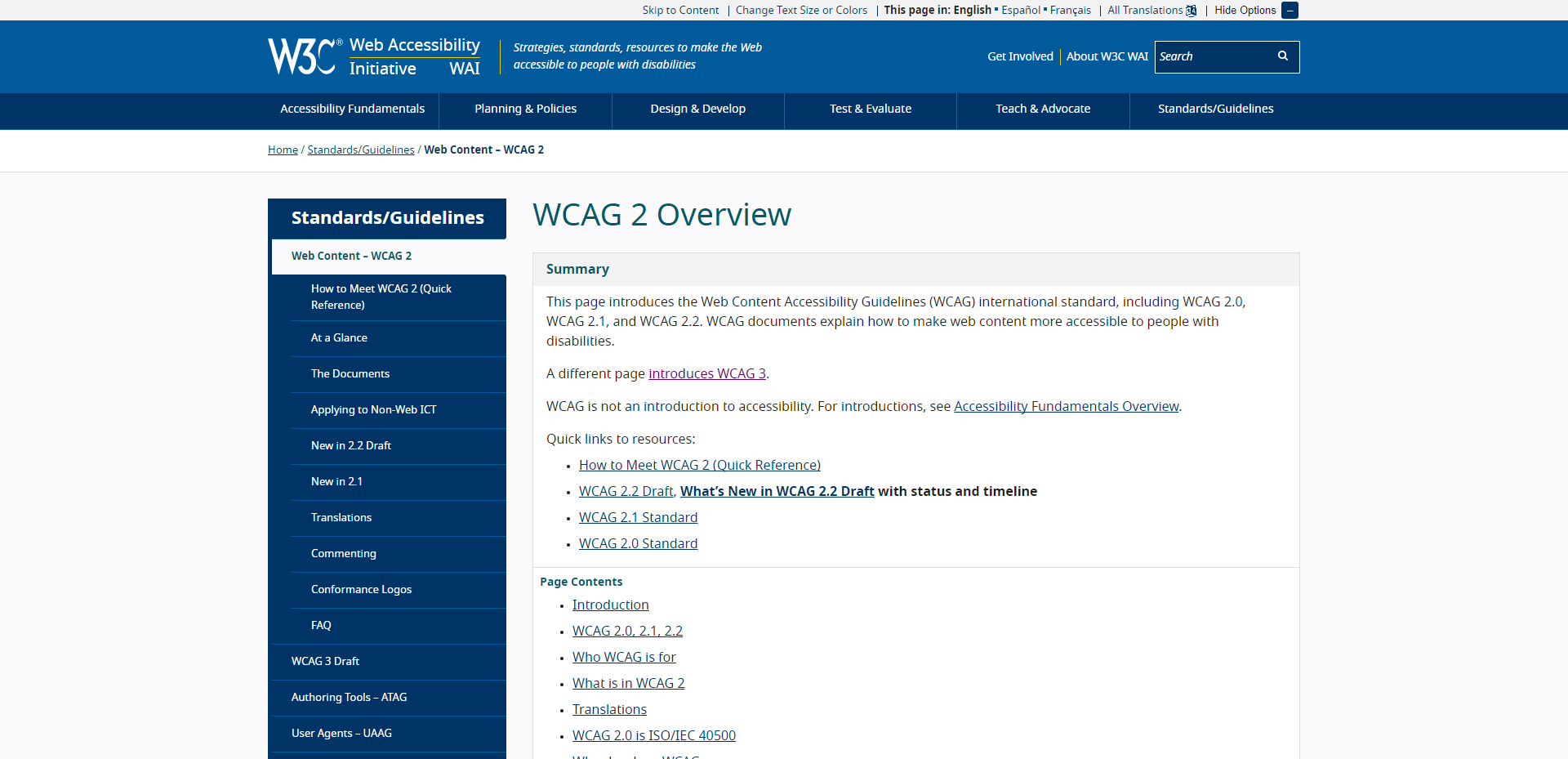
Accessibility Remediation
Once you have identified the accessibility issues on your website, you can begin addressing them to achieve compliance. The resolution process involves a combination of automated and manual actions.
Automated solutions can help streamline accessibility improvements. For example, you can install an image optimization plugin that automatically adds captions and alt text to images. Similarly, disabling autoplay on audio and video files can enhance the user experience for individuals with disabilities.
However, certain accessibility improvements may require manual intervention. These can include implementing a responsive design to ensure your website adapts well to different screen sizes and devices. Adding skip links allows users to bypass repetitive content and navigate directly to important sections. In some cases, it may be necessary to switch to a platform that already incorporates basic accessibility guidelines, making it easier to maintain compliance.
By combining both automated and manual approaches, you can effectively address accessibility issues and make your website more inclusive for all users, regardless of their abilities.
On-Going Accessibility Maintenance
The final step in achieving ADA compliance for your website is implementing ongoing accessibility maintenance. Websites are dynamic, constantly evolving with new content being added. It’s crucial to ensure that any new content or updates align with accessibility guidelines. This ensures that your hard work in making your website accessible remains effective and meaningful over time.
Maintaining accessibility involves regularly reviewing and auditing your website to address any new accessibility issues that may arise. It’s important to educate your team about accessibility best practices and provide them with the necessary tools and resources to create and maintain accessible content. Additionally, staying informed about any updates or changes in accessibility guidelines can help you proactively address emerging accessibility requirements.
By integrating ongoing accessibility maintenance into your website management practices, you can ensure that accessibility remains a priority and that your website remains inclusive to all users, including those with disabilities.
What’s Next?
ADA compliance plays a vital role in making your website accessible to all Internet users, regardless of their abilities. Although it requires some initial effort, it also serves as a proactive measure to avoid legal issues down the line. If you need assistance in updating your existing website to meet ADA compliance standards or want to design a new website with accessibility at its core, we’re here to help.
Our team specializes in implementing ADA compliance guidelines and ensuring that your website provides an inclusive user experience. From auditing your current website for accessibility issues to designing and developing a new website with accessibility in mind, we have the expertise to assist you.
Don’t hesitate to reach out to us for support in enhancing the accessibility of your website. Together, we can create a digital space that welcomes and accommodates all users, promoting inclusivity and compliance with ADA regulations.


