Google reviews are incredibly important—88 percent of consumers trust online reviews just as much as personal recommendations and 90 percent of consumers read online reviews before visiting a business. Not only are they often the final factor that tips prospects to customers, but they also hold a lot of weight in the current search algorithm.
I.e., More, better reviews = Higher search rankings, more leads and sales, and increased revenue.
If you’re struggling to improve your online presence, continue reading -in this article I’ll give you 10 ways to get more Google reviews, and practical tips on how to pull it off.
First Things First: Why do Google Reviews Matter
It’s no surprise that online reviews are important, but just how much weight do they carry in customer acquisition? The proof is in the data!
90% of consumers read reviews before visiting a business.
88% of consumers trust online reviews as much as a personal recommendation.
72% of consumers say that positive reviews make them trust a local business more.
Product page visitors who read reviews convert at a 58% higher rate.
10% of website traffic is attributed to reviews, of those consumers, 90% are influenced by reviews.
10 Ways to Get More Google Reviews
Before we get into the meat of this guide, there’s something you should know: 85 percent of consumers don’t trust reviews more than three months old, and 40 percent only look at reviews from the past two weeks.
What that means is it’s not enough to get 100 5-star reviews and call it quits. You need to continuously ask for them, so your review profile is always fresh. You can easily do this by incorporating the ten review generation strategies below into your marketing plan.
1. Ask Customers Directly for a Google Review
One of the easiest ways to get a Google review is to ask!
Asking for reviews is often the most direct way to ensure satisfied customers receive your request.
If you’re on the phone with a happy customer, ask them to write a review. It’s that easy!
85% of consumers don’t trust reviews more then three months old, and 40% only look at reviews from the last two weeks.
2. Send a Follow-Up Email for More Google Reviews
After a successful job ends send your customer a follow-up email and ask them to leave you a Google review.
In your email be sure to:
- Be personal
- Thank your customer for choosing you
- Tell your customer you appreciate and read all feedback
- Tell your customer why feedback is important
- Provide a direct link for visitors to leave you a Google review
3. Leave Behind a Leave-Behind
A leave-behind is a piece of marketing collateral that you leave at your customers’ property, like a Google review card. These tend to be more popular with contractors or local service companies.
For example, if you’re a flooring contractor who just installed new oak hardwood floors in a client’s home, consider leaving a folder containing the following:
- Care and maintenance tips for the new floor
- A phone number in case the customer has any follow-up questions
- A business card
- A Google review card
- Clear, precise instructions detailing how to use the review card
Don’t feel like paying to print hundreds or even thousands of leave-behinds?
No worries—create a digital version!
4. Add a Review Link to Your Website to Get More Google Reviews
Another easy way to get more Google reviews is to add a review link to your website or create a custom review link.
WHAT IS A CUSTOM GOOGLE REVIEW LINK?
A custom Google review link is exactly what it sounds like—a custom URL you can create where your clients can leave you a review. When someone clicks on your custom Google review link, a box like this pops up:
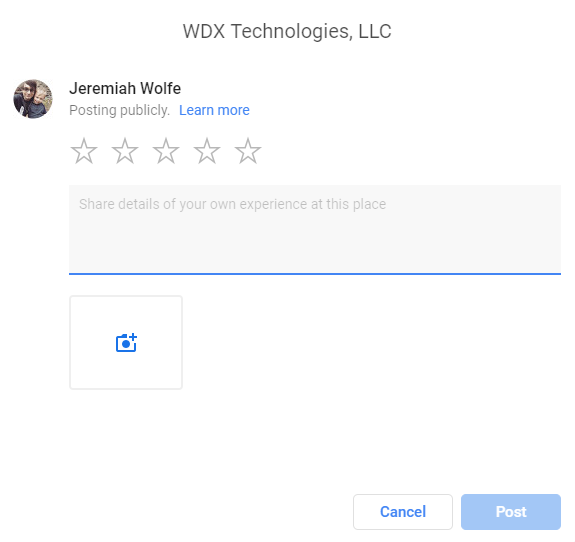
This will help you get more reviews simply because it makes it easier for your customers.
You can do this in a variety of ways, including putting a link in your site’s header or footer or even using a lightbox popup requesting customers leave a review.
HOW TO USE THE CUSTOM GOOGLE REVIEW LINK GENERATOR
Here’s how to get a custom review link for your business:
- Search for your company here: https://developers.google.com/places/place-id
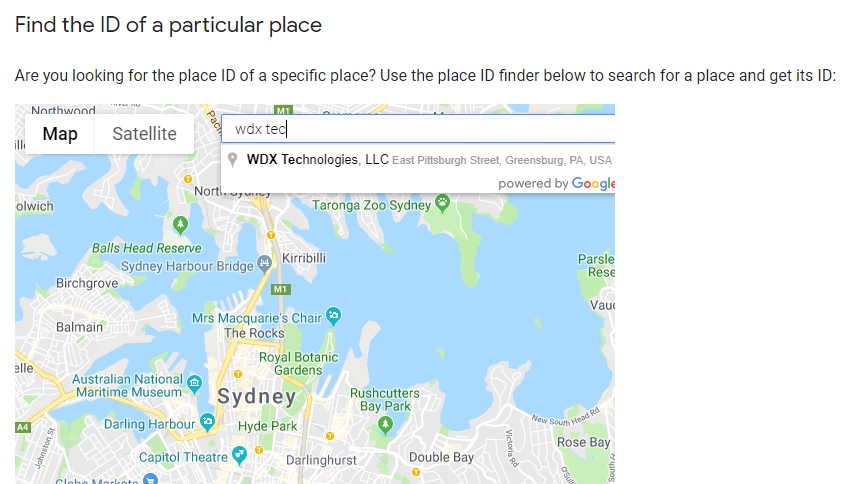
Alternatively, you can view the place ID finder with its code in the Google Maps JavaScript API documentation.
- Once you’ve found your local business, copy the Place ID:
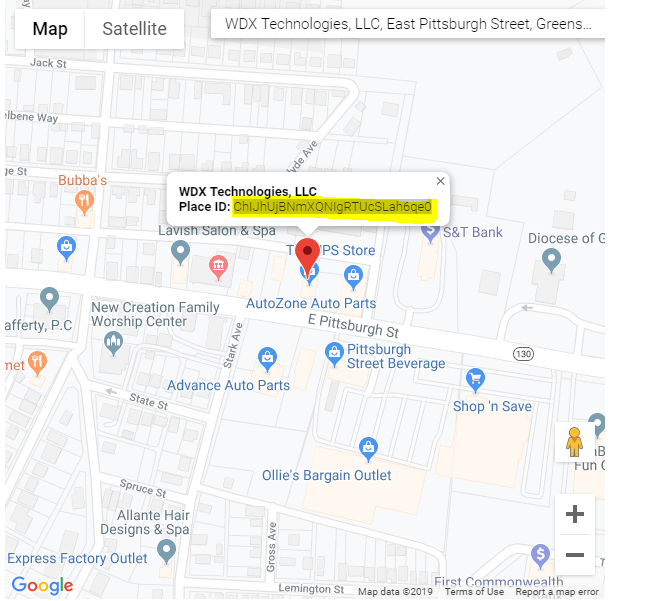
What’s a Google place ID? A place ID is a unique identifier given to your local business address by Google. Place IDs are available for most locations, including businesses, landmarks, parks, and intersections.
- Tack that bad boy onto the end of this link: http://search.google.com/local/writereview?placeid=<PLACE_ID>
In the end, it will look like this: http://search.google.com/local/writereview?placeid=ChIJhUjBNmXQNIgRTUcSLah6qe0
5. Install Review Generation Tools to Get More Google Reviews
Review generation tools make the review process much more streamlined.
For example, Review Buzz is a popular internet marketing tool designed to help business owners to get more Google reviews (and reviews on other platforms, but we’ll stick to Google for now).
Unfortunately, Review Buzz isn’t free. But they do provide a 30-day free trial.
Review Buzz has helped one client of ours earn more than 575 reviews within one year of implementing it on their website:
Of those 575+ reviews, this client earned 90 Google reviews with an average rating of 4.7-stars!
These are the top review generation platforms we recommend:
- Nearby Now
- Broadly
- Grade.us
- NiceJob
- PulseM
- BirdEye
- Podium
- ReviewBuzz
- ReviewTrackers
- Customer Lobby
- TrustPilot
6. Follow-Up Your Review Requests Multiple Times
Just because a customer doesn’t leave you a review the first time you ask doesn’t mean they’ll never leave one.
You might’ve caught them at a bad time during your first request. Or maybe they wanted to leave you a review after the first two, but simply forgot.
We recommend creating two email follow-up templates in addition to your first review request and limiting your total number review requests to three.
Try sending a new request once a week or even every other week until you’ve hit your max. Face it; some people will never leave a review no matter how many times you ask. But that doesn’t mean you shouldn’t try.
Persistent follow-up keeps your company fresh in the customers’ minds and adds more points of contact between you and your clients.
7. Keep Your Cool When You Get a Bad Review
So you got a bad review. Don’t attack, don’t deliver excuses; just accept responsibility and vow you’ll correct the problem. I’ve seen our clients turn a one-star review into a 5-star review just by being good people and making things right.
When customers see that you monitor and respond to reviews—even bad ones—they’re more likely to see you as a stand-up company and choose your services.
8. Add Calls-to-Action and Popups on Your Website
People procrastinate. You know that. I know that. Everybody knows that.
Nudge procrastinators by having plenty of calls-to-action on your website, and even by adding a small pop-up encouraging the user to leave a review. Chances are you’ve seen these popups and CTAs at work—typically they something like, “Are you enjoying [insert product here]? Leave us a review!” I know I see them every time I use half my apps on my smartphone, and multiple times a day as I browse websites I use for work.
9. Respond to Your Reviewers
We always recommend responding to online reviews—both positive and negative.
If a customer leaves a positive review, say thank you!
If a customer leaves a negative review, follow the steps below:
- Address the issue
- Apologize for the issue (even if your company is in the wrong)
- Attempt to resolve the issue privately
Google acknowledges companies that respond to Google reviews.
Don’t believe us? Check out what Google officially said about reviews.
10. Provide Great Customer Service
Online reviews are often similar to the six o’clock evening news—you only hear the bad and not the good.
By far the easiest way to get a Google review is to provide great customer service to every customer you interact with.
If a customer is blown away with your company, the service you provide, the product they purchased, or the experience they had, they’ll feel compelled to leave a review (use steps 1-9 to help ensure it’s a Google review!).
Need Help Generating More Reviews? Give Us a Call
The process to create a steady pipeline of reviews isn’t easy. If you’d prefer to leave your review generation to the professionals, our team at WDX Technologies is here to help. Contact us online to learn more about our wide range of digital marketing services designed to help businesses like yours get as many leads and sales as possible from the web.


